und du weißt auch, wie man das, was deine Empfehlung anstellt, dann auch bei Bedarf wieder rückgängig macht?
Falls ja, ich bin interessiert =>
und du weißt auch, wie man das, was deine Empfehlung anstellt, dann auch bei Bedarf wieder rückgängig macht?
das verwechselst du wohl mit grub-repair.Draal hat geschrieben:15.10.2023 20:44:37...
Sonst versuch doch mal den grub-customizer.
Damit kannst Du grub grafisch bearbeiten. Hat mir oft bei einem verschwundenen Windows Eintrag geholfen.
aha, selbsterklärend und man benötigt sudo - meine Frage war allerdings, dass du mal erläuterst, wie man das Programm wieder entfernt und nicht, ob es mich interessiert, dass man dafür wohl sudo benötigt (nebenbei, mein Debian kennt kein sudo und brauch auch kein sudo, das funktioniert sogar ganz ohne sudo.Draal hat geschrieben:15.10.2023 22:38:01Im Grunde setzt man da nur Häkchen beim jeweiligen Betriebssystem, oder nimmt sie weg. Man kann den Grub Hintergrund ändern und einige Einstellungen vornehmen. Es ist eigentlich selbsterklärend. Man authorisiert sich via sudo.
Chameleon hat geschrieben:16.10.2023 00:02:49meine Frage war allerdings, dass du mal erläuterst, wie man das Programm wieder entfernt
Code: Alles auswählen
apt remove grub-customizerChameleon hat geschrieben:16.10.2023 00:02:49nebenbei, mein Debian kennt kein sudo und brauch auch kein sudo, das funktioniert sogar ganz ohne sudo.
Wie ich schon schrieb, habe ich damit mehrfach fehlende Windowseinträge wieder angebracht.Chameleon hat geschrieben:16.10.2023 00:02:49du gehst davon aus, dass man das Thema mit dem Customizer lösen kann, wo nimmst du diese Weisheiten her?
Wieso stellst Du eine Frage, die Du Dir selbst beantwortest?Chameleon hat geschrieben:16.10.2023 00:02:49Nächste Frage → was macht der Customizer? Er schreibt in die Skripte unterhalb von /etc/grub.d/* → wofür sind diese Skripte da - richtig, zusammen mit der Datei /etc/defaultu/grub wird dadurch die Datei /boot/grub/grub.cfg gesteuert.
aha - und du glaubst also, wenn es so einfach wäre, dann hätte ich gefragt?Draal hat geschrieben:16.10.2023 00:25:22Chameleon hat geschrieben:16.10.2023 00:02:49meine Frage war allerdings, dass du mal erläuterst, wie man das Programm wieder entferntCode: Alles auswählen
apt remove grub-customizer
Und jetzt geh laufen, oder hol Dir ein Bier.
Du hast es wohl nicht so mit konkreten Fragen, oder? Wenn jemand eine Frage stellt, beantworte ich sie und mach mir nicht groß Gedanken um die Intention dahinter. Und ja, es ist so einfach.Chameleon hat geschrieben:16.10.2023 09:35:03aha - und du glaubst also, wenn es so einfach wäre, dann hätte ich gefragt?
Das ist kein Beweis, sondern zunächst mal eine Hypothese. Und ja, ich weiss, was der Grub-Customizer mit meinem System gemacht hat.Chameleon hat geschrieben:16.10.2023 09:35:03Eigentlich beweist deine Antwort nur, dass du keinen Plan davon hast, was der Customizer mit deinem System macht.
Der TE kann sein Windows starten, nur halt nicht aus dem Grub-Menü heraus - und dann kommst du um die Ecke und willst ihm den Customizer "unterjubeln".Draal hat geschrieben:16.10.2023 10:29:16Und ja, ich weiss, was der Grub-Customizer mit meinem System gemacht hat.
Die Intention zu meinem Beitrag war eigentlich, dem TE zu helfen, hat er doch ein ähnliches Problem …
Code: Alles auswählen
menuentry "Windows 11"{
set root='(hd0,1)'
search --no-floppy --fs-uuid --set ACBAF6D4BAF699D2
drivemap -s (hd0) ${root}
chainloader +1
}Ich kann sowohl Kopfrechnen als auch mit einem Rechenschieber umgehen, dieses neumodische Zeugs wie Taschenrechner brauch ich nicht - Gegenfrage: kannst du komplexe Rechenaufgaben noch auf dem Papier lösen?Draal hat geschrieben:16.10.2023 19:00:09Du löst Rechenaufgaben vermutlich noch auf dem Papier und nicht mit dem Taschenrechner.
Und was wurde hier von mir geschrieben? Mit der snip-Abfrage wurde die UUID der zu Windows gehörenden Efi-Partition gesucht, diese gibt es scheinbar nicht, bzw., dem TE ist das zu kompliziert - für nen popeligen Eindtrag in /etc/grub.d/40_custom brauch man jedenfalls meines Erachtens keine grottige Software.Draal hat geschrieben:16.10.2023 19:00:09Fast am Ende der /boot/grub/grub.cfg hinterließ er folgenden Eintrag:Code: Alles auswählen
menuentry "Windows 11"{ set root='(hd0,1)' search --no-floppy --fs-uuid --set ACBAF6D4BAF699D2 drivemap -s (hd0) ${root} chainloader +1 }
Nein, kann ich nicht mehr. Ich bin dafür zu alt.Chameleon hat geschrieben:16.10.2023 20:19:56Gegenfrage: kannst du komplexe Rechenaufgaben noch auf dem Papier lösen?
Chameleon hat geschrieben:16.10.2023 20:19:56Aber was solls, mittlerweile geht mir das Thema am allerwertesten vorbei.
Tja, kein Alk und zu alt.
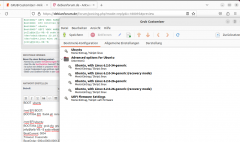
OS-Prober ist aus.
magst du mir mal bitte die Ausgabe von
Code: Alles auswählen
cat /etc/grub.d/40_customCode: Alles auswählen
ls -l /etc/grub.d/Code: Alles auswählen
#!/bin/sh
#THIS IS A GRUB PROXY SCRIPT
'/etc/grub.d/proxifiedScripts/custom' | /etc/grub.d/bin/grubcfg_proxy "+*
+#text
-'Windows 10'~547e64ef9fd4b766b121311e795c2711~
+'Windows 11'~91acf10b2d31623f0239c1a5e7f3392d~Code: Alles auswählen
#!/bin/sh
cat <<EOF
if [ -f \${config_directory}/custom.cfg ]; then
source \${config_directory}/custom.cfg
elif [ -z "\${config_directory}" -a -f \$prefix/custom.cfg ]; then
source \$prefix/custom.cfg
fi
EOFCode: Alles auswählen
$ ls -l /etc/grub.d/
insgesamt 100
-rwxr-xr-x 1 root root 10046 11. Jul 2021 00_header
-rwxr-xr-x 1 root root 6260 11. Jul 2021 05_debian_theme
-rwxr-xr-x 1 root root 14123 10. Jun 2022 10_linux
-rwxr-xr-x 1 root root 14180 10. Jun 2022 20_linux_xen
-rwxr-xr-x 1 root root 12923 23. Apr 21:55 30_os-prober
-rwxr-xr-x 1 root root 1372 10. Jun 2022 30_uefi-firmware
-rwxr-xr-x 1 root root 722 24. Jan 2023 35_fwupd
-rwxr-xr-x 1 root root 217 17. Mär 2023 40_custom_proxy
-rwxr-xr-x 1 root root 215 10. Jun 2022 41_custom
drwxr-xr-x 4 root root 4096 15. Jun 2022 backup
drwxr-xr-x 2 root root 4096 16. Jun 2022 bin
drwxr-xr-x 2 root root 4096 17. Mär 2023 proxifiedScripts
-rw-r--r-- 1 root root 483 30. Jul 2020 READMECode: Alles auswählen
$ ls -l /etc/grub.d/
insgesamt 100
-rwxr-xr-x 1 root root 10046 11. Jul 2021 00_header
-rwxr-xr-x 1 root root 6260 11. Jul 2021 05_debian_theme
-rwxr-xr-x 1 root root 14123 10. Jun 2022 10_linux
-rwxr-xr-x 1 root root 14180 10. Jun 2022 20_linux_xen
-rwxr-xr-x 1 root root 12923 23. Apr 21:55 30_os-prober
-rwxr-xr-x 1 root root 1372 10. Jun 2022 30_uefi-firmware
-rwxr-xr-x 1 root root 722 24. Jan 2023 35_fwupd
-rwxr-xr-x 1 root root 217 17. Mär 2023 40_custom_proxy
-rwxr-xr-x 1 root root 215 10. Jun 2022 41_custom
drwxr-xr-x 4 root root 4096 15. Jun 2022 backup
drwxr-xr-x 2 root root 4096 16. Jun 2022 bin
drwxr-xr-x 2 root root 4096 17. Mär 2023 proxifiedScripts
-rw-r--r-- 1 root root 483 30. Jul 2020 READMECode: Alles auswählen
-rwxr-xr-x 1 root root 10046 23. Apr 21:55 00_header
-rwxr-xr-x 1 root root 6260 21. Apr 15:00 05_debian_theme
-rwxr-xr-x 1 root root 14123 23. Apr 21:55 10_linux
-rwxr-xr-x 1 root root 14180 23. Apr 21:55 20_linux_xen
-rwxr-xr-x 1 root root 12923 23. Apr 21:55 30_os-prober
-rwxr-xr-x 1 root root 1372 23. Apr 21:55 30_uefi-firmware
-rwxr-xr-x 1 root root 722 26. Feb 2023 35_fwupd
-rwxr-xr-x 1 root root 214 23. Apr 21:55 40_custom
-rwxr-xr-x 1 root root 215 23. Apr 21:55 41_custom
-rw-r--r-- 1 root root 483 23. Apr 21:55 README
Code: Alles auswählen
cat /boot/grub/grub.cfg
#
# DO NOT EDIT THIS FILE
#
# It is automatically generated by grub-mkconfig using templates
# from /etc/grub.d and settings from /etc/default/grub
#
nun ja, so stimmt das nun auch wieder nicht (weswegen ich aber noch lange nicht zu einem Befürworter von grub-customizer werde)Chameleon hat geschrieben:18.10.2023 21:26:19und bis heute gibt es keine funktionfähige Anleitung, wie man den Customizer entfernen und das System wieder auf die Standards zurücksetzen kann - bedeutet, hast du Probleme wegen dem Customizer, wird dir in allen Foren, die mir bekannt sind, die Neuinstallation empfohlen.
Code: Alles auswählen
jelly@jelly-VB:/etc/grub.d/backup$ ls
boot_grub default_grub etc_grub_d RESTORE_INSTRUCTIONS
jelly@jelly-VB:/etc/grub.d/backup$ cat RESTORE_INSTRUCTIONS
How to restore this backup
--------------------------
* make sure you have root permissions (`gksu nautilus` or `sudo -s` on command line) otherwise you won't be able to copy the files
* to fix an unbootable configuration, just copy:
* '/etc/grub.d/backup/boot_grub' to '/boot/grub'
* to reset the whole configuration (if it cannot be fixed by using grub customizer), also copy these files:
* '/etc/grub.d/backup/etc_grub_d' to '/etc/grub.d'
* '/etc/grub.d/backup/default_grub' to '/etc/default/grub'
jelly@jelly-VB:/etc/grub.d/backup$ ls -l etc_grub_d
insgesamt 140
-rw-r--r-- 1 root root 10627 Okt 18 16:54 00_header
-rw-r--r-- 1 root root 6260 Okt 18 16:54 05_debian_theme
-rw-r--r-- 1 root root 18683 Okt 18 16:54 10_linux
-rw-r--r-- 1 root root 43031 Okt 18 16:54 10_linux_zfs
-rw-r--r-- 1 root root 14387 Okt 18 16:54 20_linux_xen
-rw-r--r-- 1 root root 2924 Okt 18 16:54 20_memtest86+
-rw-r--r-- 1 root root 13369 Okt 18 16:54 30_os-prober
-rw-r--r-- 1 root root 1372 Okt 18 16:54 30_uefi-firmware
-rw-r--r-- 1 root root 700 Okt 18 16:54 35_fwupd
-rw-r--r-- 1 root root 214 Okt 18 16:54 40_custom
-rw-r--r-- 1 root root 215 Okt 18 16:54 41_custom
-rw-r--r-- 1 root root 483 Okt 18 16:54 README
jelly@jelly-VB:/etc/grub.d/backup$
nee, mit sowas "arbeite" ich nicht, nicht mal mit den Scripten rund um grub. Bei mir werkeln auf verschiedenen Platten stand-alone grubs, einer aber hat das sagen (neben mir)Chameleon hat geschrieben:18.10.2023 23:14:16Bastel es doch einfach mal zurück in den Originalzustand, am besten in einen Einzeiler fürs Terminal verpackt, alternativ tut es auch ein Drei-Zeiler => mehr Diskussionsbedarf zu dem Thema sehe ich meinerseits nicht.
Code: Alles auswählen
$ ls -ao /etc/grub.d
insgesamt 108
drwxr-xr-x 3 root 4096 21. Okt 14:31 .
drwxr-xr-x 166 root 12288 21. Okt 14:27 ..
-rwxr-xr-x 1 root 10046 11. Jul 2021 00_header
-rwxr-xr-x 1 root 6260 11. Jul 2021 05_debian_theme
-rwxr-xr-x 1 root 14123 10. Jun 2022 10_linux
-rwxr-xr-x 1 root 14180 10. Jun 2022 20_linux_xen
-rwxr-xr-x 1 root 12923 23. Apr 21:55 30_os-prober
-rwxr-xr-x 1 root 1372 10. Jun 2022 30_uefi-firmware
-rwxr-xr-x 1 root 722 24. Jan 2023 35_fwupd
-rwxr-xr-x 1 root 358 21. Okt 14:31 40_custom
-rwxr-xr-x 1 root 215 10. Jun 2022 41_custom
drwxr-xr-x 4 root 4096 15. Jun 2022 backup
-rw-r--r-- 1 root 483 30. Jul 2020 README
-rw-r--r-- 1 root 0 21. Okt 14:20 .script_sources.txtgrubenlicht hat geschrieben:18.10.2023 22:53:58jelly@jelly-VB:/etc/grub.d/backup$ cat RESTORE_INSTRUCTIONS
How to restore this backup
--------------------------
* make sure you have root permissions (`gksu nautilus` or `sudo -s` on command line) otherwise you won't be able to copy the files
* to fix an unbootable configuration, just copy:
* '/etc/grub.d/backup/boot_grub' to '/boot/grub'
* to reset the whole configuration (if it cannot be fixed by using grub customizer), also copy these files:
* '/etc/grub.d/backup/etc_grub_d' to '/etc/grub.d'
* '/etc/grub.d/backup/default_grub' to '/etc/default/grub'
jelly@jelly-VB:/etc/grub.d/backup$