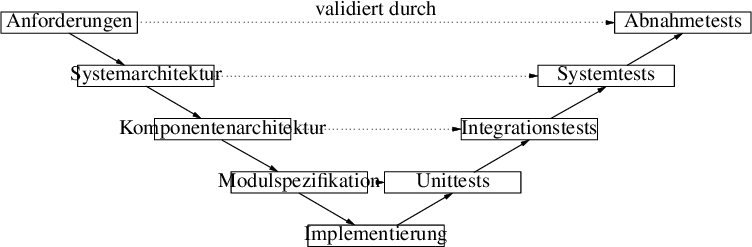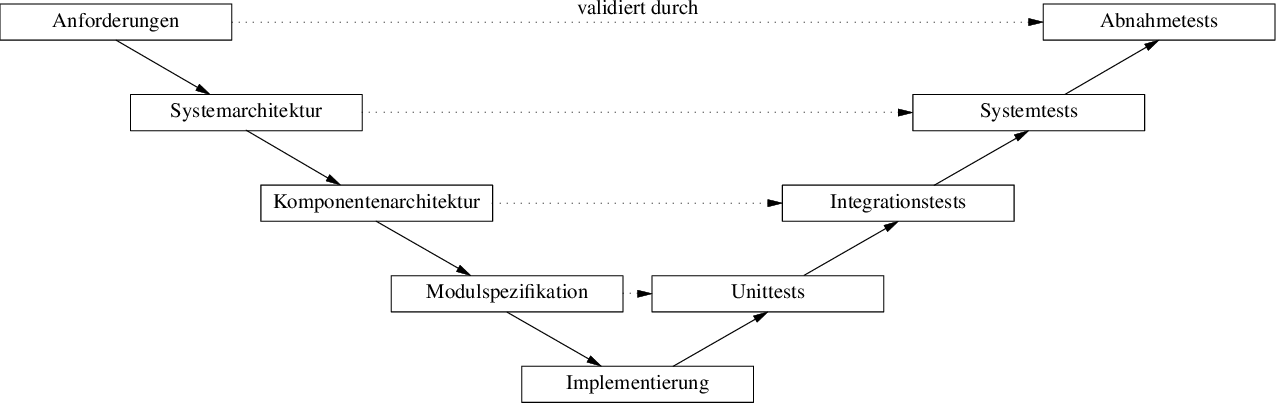Code: Alles auswählen
.PS
AF: box wid 1.6 ht 0.25 "Anforderungen"
SA: box same "Systemarchitektur" at AF.se + (0.1, -0.5)
KA: box same "Komponentenarchitektur" at SA.se + (0.1, -0.5)
MS: box same "Modulspezifikation" at KA.se + (0.1, -0.5)
IM: box same "Implementierung" at MS.se + (0.1, -0.5)
UT: box same "Unittests" at IM.ne + (0.1, 0.5)
IT: box same "Integrationstests" at UT.ne + (0.1, 0.5)
ST: box same "Systemtests" at IT.ne + (0.1, 0.5)
AT: box same "Abnahmetests" at ST.ne + (0.1, 0.5)
arrow from AF.s to SA.n - (0.25, 0) ->
arrow from SA.s to KA.n - (0.25, 0) ->
arrow from KA.s to MS.n - (0.25, 0) ->
arrow from MS.s to IM.n - (0.25, 0) ->
arrow from IM.n + (0.25, 0) to UT.s ->
arrow from UT.n + (0.25, 0) to IT.s ->
arrow from IT.n + (0.25, 0) to ST.s ->
arrow from ST.n + (0.25, 0) to AT.s ->
arrow dotted "validiert durch" above from AF.e to AT.w ->
arrow dotted from SA.e to ST.w ->
arrow dotted from KA.e to IT.w ->
arrow dotted from MS.e to UT.w ->
.PE
Code: Alles auswählen
$ pic v-modell.pic | pic2graph -colorspace RGB -density 150 -format png >v-modell.png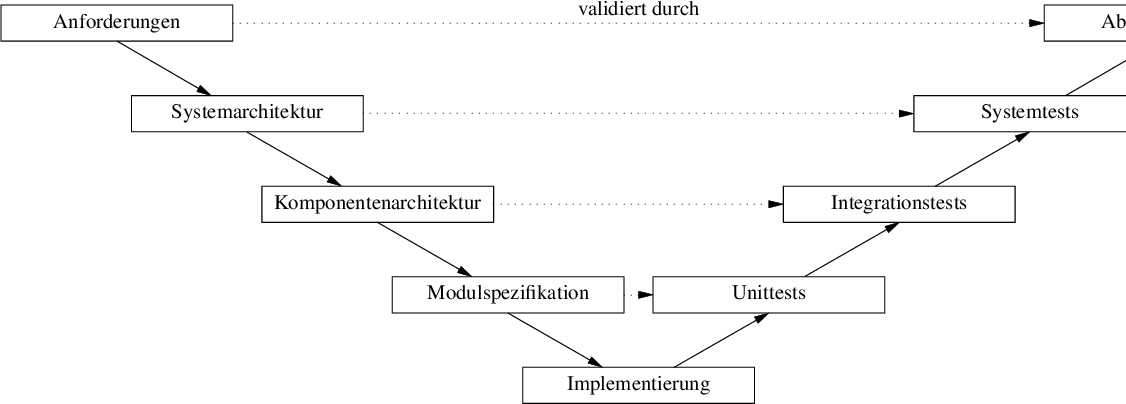
Leider wird das rechts abgeschnitten. So probiere ich es mit der klassischen Variante, via groff zu PostScript:
Code: Alles auswählen
$ pic <v-modell.pic | groff >v-modell.psIch könnte natürlich versuchen die Grafik horizontal zu stauchen, doch dann muss ich die Pfeile usw. neu ausrichten. Dazu habe ich keine Lust.
Nachtrag: Dass ich sowas im Unterforum für Softwareentwicklung poste ist doch eigentlich eine Frechheit. Das ist doch ein Anwendungsprogramm!