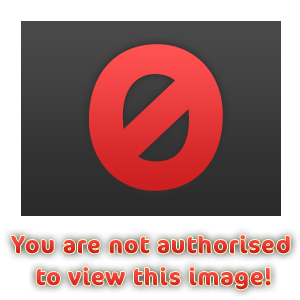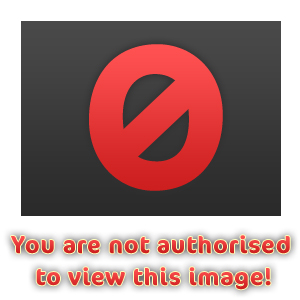ich habe ein eigenes Script das ich schon sehr lange nutze und nicht selbst geschrieben habe.
Kann selbst keine scriptsprache, verstehe den Vorgang aber etwas und änderte darin auch
immer für andere Zwecke den Pfad ab.
Wie ich nun durch einen Datenverlust feststellen musste, läuft dieses Script schon seit
ca. einem Jahr nicht mehr. Seit der Neuinstallation von Debian Buster.
Des weiteren las ich das anacron "%" als Zeilenumbruch versteht und man ein "\" voran stellen soll.
Leider funktioniert auch das nicht.
Das Script liegt in /etc/cron.hourly
Dateirechte rwxr-xr-x root:root rsync-backup
Weiß irgend jemand Rat?
Mit den besten Grüßen
Code: Alles auswählen
#!/bin/bash
set -ex
# check for mount
grep /backup /etc/mtab > /dev/null || exit 1
# directory to backup
BDIR=/home/
# Destination dir for rsync
DDIR=/media/backup/homedir
# excludes file - this contains a wildcard pattern per line of files to exclude
EXCLUDES=/root/rsy.excl
# BACKUPDIR=${1:-`date +%A`}
BACKUPDIR=${1:-"day"`date +%d`}
OPTS="--force
--ignore-errors \
--delete-excluded \
--exclude-from=$EXCLUDES
--delete --backup --backup-dir=$DDIR/$BACKUPDIR -a -v"
export PATH=$PATH:/bin:/usr/bin:/usr/local/bin
# if destination does not exist, make it;-)
[ -d $DDIR ] || mkdir $DDIR
# write logfile
echo oooooooooooooooooooooooooooooooooooooooooooo >> /root/rsy.log
date >> /root/rsy.log
# delete existing backup dir
[ -d $DDIR/$BACKUPDIR ] && (echo remaking $DDIR/$BACKUPDIR >> /root/rsy.log; rm -r $DDIR/$BACKUPDIR)
# now the actual transfer
rsync $OPTS $BDIR $DDIR/current >> /root/rsy.log