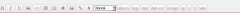Bluetooth + Audio
-
langername
- Beiträge: 33
- Registriert: 22.06.2018 15:20:14
Bluetooth + Audio
Hallo Ihr Lieben,
Ich benutze Debian 9. alle Updates bis Dato drauf.
Version
Kernel Linux 4.9.0-6-amd64 (x86_64)
Compiled #1 SMP Debian 4.9.88-1+deb9u1 (2018-05-07)
C Library Unknown
Default C Compiler GNU C Compiler version 6.3.0 20170516 (Debian 6.3.0-18+deb9u1)
Distribution Debian GNU/Linux 9.4
keine Audiokopplung möglich. Der Menüpunkt taucht im Manager nicht auf. Power on geht nicht und scan on auch nicht.
Alles durchforsten des Inets nichts Hilfreiches.
Könnt Ihr helfen?
liebe Grüße sendet Langername
Ich benutze Debian 9. alle Updates bis Dato drauf.
Version
Kernel Linux 4.9.0-6-amd64 (x86_64)
Compiled #1 SMP Debian 4.9.88-1+deb9u1 (2018-05-07)
C Library Unknown
Default C Compiler GNU C Compiler version 6.3.0 20170516 (Debian 6.3.0-18+deb9u1)
Distribution Debian GNU/Linux 9.4
keine Audiokopplung möglich. Der Menüpunkt taucht im Manager nicht auf. Power on geht nicht und scan on auch nicht.
Alles durchforsten des Inets nichts Hilfreiches.
Könnt Ihr helfen?
liebe Grüße sendet Langername
Zuletzt geändert von langername am 22.06.2018 21:14:30, insgesamt 1-mal geändert.
4x Intel(R) Core(TM) i3-4100M CPU @ 2.50GHz Memory 3932MB (660MB) used Debian GNU/Linux 9.4 Kernel Linux 4.9.0-6-amd64 (x86_64)1 SMP Debian4.9.88-1+deb9u1
-
EinSteiGer
- Beiträge: 91
- Registriert: 10.12.2016 18:07:39
Re: Bluetooth
Werter Langername,
welche Programme/Pakete nutzt du denn?
Was meinst du mit
Evtl. hilft dir das hier weiter: viewtopic.php?t=166356#p1142230
Nutzt du Pulseaudio?
Viele Grüße
welche Programme/Pakete nutzt du denn?
Was meinst du mit
und in welchem Zusammenhang geht es umim Manager
?Power on [...] und scan on
Evtl. hilft dir das hier weiter: viewtopic.php?t=166356#p1142230
Nutzt du Pulseaudio?
Viele Grüße
-
langername
- Beiträge: 33
- Registriert: 22.06.2018 15:20:14
Re: Bluetooth
Wie gesagt ich habe im Netz bis zum Umfallen alles abgeklappert. Es sieht so aus, das alle in Frage kommenden Pakete installiert und up to Date sind. Unter System, Einstellungen, Geräte gibt es einen grafischen Bluetoothadapter (den meinte ich mit Manager). Ja ich benutze Pulseaudio. Mit gleicher Konfiguration hat es bei einer anderen Installation (möglicherweise nicht ganz so up to Date) einwandfrei funktioniert. Man stellte im Pulseaudio Lautstärkeregler auf Kopfhörer (unplugged) und konnte im BTadapter für die Kopplung audio auswählen. Dieser Menüpunkt taucht nicht auf.
root@debian:/home/langername# bluetoothctl
[NEW] Controller 34:DE:1A:30:85:17 debian [default]
[NEW] Device 00:E0:4C:78:69:0F SoundCore mini
[bluetooth]# power on
Failed to set power on: org.bluez.Error.Blocked
bluetooth]# scan on
Failed to start discovery: org.bluez.Error.InProgress
dmesg:
71.653598] Bluetooth: RFCOMM TTY layer initialized
[ 71.653607] Bluetooth: RFCOMM socket layer initialized
[ 71.653613] Bluetooth: RFCOMM ver 1.11
oben einige Ausgaben die vielleicht hilfreich sind
root@debian:/home/langername# bluetoothctl
[NEW] Controller 34:DE:1A:30:85:17 debian [default]
[NEW] Device 00:E0:4C:78:69:0F SoundCore mini
[bluetooth]# power on
Failed to set power on: org.bluez.Error.Blocked
bluetooth]# scan on
Failed to start discovery: org.bluez.Error.InProgress
dmesg:
71.653598] Bluetooth: RFCOMM TTY layer initialized
[ 71.653607] Bluetooth: RFCOMM socket layer initialized
[ 71.653613] Bluetooth: RFCOMM ver 1.11
oben einige Ausgaben die vielleicht hilfreich sind
4x Intel(R) Core(TM) i3-4100M CPU @ 2.50GHz Memory 3932MB (660MB) used Debian GNU/Linux 9.4 Kernel Linux 4.9.0-6-amd64 (x86_64)1 SMP Debian4.9.88-1+deb9u1
-
langername
- Beiträge: 33
- Registriert: 22.06.2018 15:20:14
Re: Bluetooth + Audio
root@debian:/home/langername# rfkill
bash: rfkill: Kommando nicht gefunden.
bash: rfkill: Kommando nicht gefunden.
4x Intel(R) Core(TM) i3-4100M CPU @ 2.50GHz Memory 3932MB (660MB) used Debian GNU/Linux 9.4 Kernel Linux 4.9.0-6-amd64 (x86_64)1 SMP Debian4.9.88-1+deb9u1
-
DeletedUserReAsG
Re: Bluetooth + Audio
Wenn ich ein Programm aufrufe, und es existiert auf meinem System nicht, ich es aber unbedingt aufrufen will, weil seine Ausgabe mir weiterhelfen könnte – dann installiere ich das 
-
langername
- Beiträge: 33
- Registriert: 22.06.2018 15:20:14
Re: Bluetooth + Audio
hey niemand
rfkill ist installiert.
Usage: rfkill [options] command
Options:
--version show version (0.5-1+b1 (Debian))
Commands:
help
event
list [IDENTIFIER]
block IDENTIFIER
unblock IDENTIFIER
where IDENTIFIER is the index no. of an rfkill switch or one of:
<idx> all wifi wlan bluetooth uwb ultrawideband wimax wwan gps fm nfc
root@debian:/home/longname# rfkill bluetooth
Usage: rfkill [options] command
Options:
--version show version (0.5-1+b1 (Debian))
Commands:
help
event
list [IDENTIFIER]
block IDENTIFIER
unblock IDENTIFIER
where IDENTIFIER is the index no. of an rfkill switch or one of:
<idx> all wifi wlan bluetooth uwb ultrawideband wimax wwan gps fm nfc
root@debian:/home/longname#
Ich weiss die syntax nicht!!!Ich bin kein Konsolenvirtuose!!!! Sorry
rfkill ist installiert.
Usage: rfkill [options] command
Options:
--version show version (0.5-1+b1 (Debian))
Commands:
help
event
list [IDENTIFIER]
block IDENTIFIER
unblock IDENTIFIER
where IDENTIFIER is the index no. of an rfkill switch or one of:
<idx> all wifi wlan bluetooth uwb ultrawideband wimax wwan gps fm nfc
root@debian:/home/longname# rfkill bluetooth
Usage: rfkill [options] command
Options:
--version show version (0.5-1+b1 (Debian))
Commands:
help
event
list [IDENTIFIER]
block IDENTIFIER
unblock IDENTIFIER
where IDENTIFIER is the index no. of an rfkill switch or one of:
<idx> all wifi wlan bluetooth uwb ultrawideband wimax wwan gps fm nfc
root@debian:/home/longname#
Ich weiss die syntax nicht!!!Ich bin kein Konsolenvirtuose!!!! Sorry
4x Intel(R) Core(TM) i3-4100M CPU @ 2.50GHz Memory 3932MB (660MB) used Debian GNU/Linux 9.4 Kernel Linux 4.9.0-6-amd64 (x86_64)1 SMP Debian4.9.88-1+deb9u1
-
langername
- Beiträge: 33
- Registriert: 22.06.2018 15:20:14
Re: Bluetooth + Audio
root@debian:/home/longname# rfkill list
0: hci0: Bluetooth
Soft blocked: no
Hard blocked: no
1: phy0: Wireless LAN
Soft blocked: no
Hard blocked: no
root@debian:/home/longname#
0: hci0: Bluetooth
Soft blocked: no
Hard blocked: no
1: phy0: Wireless LAN
Soft blocked: no
Hard blocked: no
root@debian:/home/longname#
Zuletzt geändert von langername am 22.06.2018 22:46:21, insgesamt 1-mal geändert.
4x Intel(R) Core(TM) i3-4100M CPU @ 2.50GHz Memory 3932MB (660MB) used Debian GNU/Linux 9.4 Kernel Linux 4.9.0-6-amd64 (x86_64)1 SMP Debian4.9.88-1+deb9u1
-
langername
- Beiträge: 33
- Registriert: 22.06.2018 15:20:14
Re: Bluetooth + Audio
Verbindung zu BlueZ fehlgeschlagen, weil der BLuezdienst nicht aktiv ist. Das bedeutet vermutlich das keine Bluetoothadapter erkannt wurden oder das der BLuetoothdienst nicht gestartet wurde. Popupmeldung nach abgesetztem Konsolenbefehl. Welcher das war, kriege ich nicht raus.
4x Intel(R) Core(TM) i3-4100M CPU @ 2.50GHz Memory 3932MB (660MB) used Debian GNU/Linux 9.4 Kernel Linux 4.9.0-6-amd64 (x86_64)1 SMP Debian4.9.88-1+deb9u1
-
langername
- Beiträge: 33
- Registriert: 22.06.2018 15:20:14
Re: Bluetooth + Audio
[bluetooth]# pair 00:E0:4C:78:69:0F
Attempting to pair with 00:E0:4C:78:69:0F
[CHG] Device 00:E0:4C:78:69:0F Connected: yes
Request confirmation
[agent] Confirm passkey 518143 (yes/no): 518143
Failed to pair: org.bluez.Error.AuthenticationFailed
[CHG] Device 00:E0:4C:78:69:0F Connected: no
[bluetooth]# pair 00:E0:4C:78:69:0F
Attempting to pair with 00:E0:4C:78:69:0F
[CHG] Device 00:E0:4C:78:69:0F Connected: yes
Request confirmation
[agent] Confirm passkey 186134 (yes/no): yes
[CHG] Device 00:E0:4C:78:69:0F UUIDs: 00001101-0000-1000-8000-00805f9b34fb
[CHG] Device 00:E0:4C:78:69:0F UUIDs: 0000110b-0000-1000-8000-00805f9b34fb
[CHG] Device 00:E0:4C:78:69:0F UUIDs: 0000110c-0000-1000-8000-00805f9b34fb
[CHG] Device 00:E0:4C:78:69:0F UUIDs: 0000110e-0000-1000-8000-00805f9b34fb
[CHG] Device 00:E0:4C:78:69:0F UUIDs: 0000111e-0000-1000-8000-00805f9b34fb
[CHG] Device 00:E0:4C:78:69:0F ServicesResolved: yes
[CHG] Device 00:E0:4C:78:69:0F Paired: yes
Pairing successful
[CHG] Device 00:E0:4C:78:69:0F ServicesResolved: no
[CHG] Device 00:E0:4C:78:69:0F Connected: no
[bluetooth]#
nun es will nicht und ich bin ratlos...
Attempting to pair with 00:E0:4C:78:69:0F
[CHG] Device 00:E0:4C:78:69:0F Connected: yes
Request confirmation
[agent] Confirm passkey 518143 (yes/no): 518143
Failed to pair: org.bluez.Error.AuthenticationFailed
[CHG] Device 00:E0:4C:78:69:0F Connected: no
[bluetooth]# pair 00:E0:4C:78:69:0F
Attempting to pair with 00:E0:4C:78:69:0F
[CHG] Device 00:E0:4C:78:69:0F Connected: yes
Request confirmation
[agent] Confirm passkey 186134 (yes/no): yes
[CHG] Device 00:E0:4C:78:69:0F UUIDs: 00001101-0000-1000-8000-00805f9b34fb
[CHG] Device 00:E0:4C:78:69:0F UUIDs: 0000110b-0000-1000-8000-00805f9b34fb
[CHG] Device 00:E0:4C:78:69:0F UUIDs: 0000110c-0000-1000-8000-00805f9b34fb
[CHG] Device 00:E0:4C:78:69:0F UUIDs: 0000110e-0000-1000-8000-00805f9b34fb
[CHG] Device 00:E0:4C:78:69:0F UUIDs: 0000111e-0000-1000-8000-00805f9b34fb
[CHG] Device 00:E0:4C:78:69:0F ServicesResolved: yes
[CHG] Device 00:E0:4C:78:69:0F Paired: yes
Pairing successful
[CHG] Device 00:E0:4C:78:69:0F ServicesResolved: no
[CHG] Device 00:E0:4C:78:69:0F Connected: no
[bluetooth]#
nun es will nicht und ich bin ratlos...
4x Intel(R) Core(TM) i3-4100M CPU @ 2.50GHz Memory 3932MB (660MB) used Debian GNU/Linux 9.4 Kernel Linux 4.9.0-6-amd64 (x86_64)1 SMP Debian4.9.88-1+deb9u1
-
geier22
Re: Bluetooth + Audio
Geb uns mal bitte folgende infos. Und stelle die Ausgaben der Konsole bitte in Code-Tags </> damit man das auch lesen kann.
1. Welche Oberfläche
2.
3.
4
1. Welche Oberfläche
2.
Code: Alles auswählen
dpkg -l *blue* |grep iiCode: Alles auswählen
# journalctl -b |grep blueCode: Alles auswählen
# service bluetooth status-
langername
- Beiträge: 33
- Registriert: 22.06.2018 15:20:14
Re: Bluetooth + Audio
Zu1.) Was meinst Du mit Oberfläche? Ich benutze Mate.
Zu2.)
root@debian:/home/sehrlangername# # journalctl -b |grep blue
root@debian:/home/langername# dpkg -l *blue* |grep ii
ii bluebird-gtk-theme 1.2-1 all blue GTK+ theme from the Shimmer Project
ii blueman 2.0.4-1 amd64 Graphical bluetooth manager
ii bluez 5.43-2+deb9u1 amd64 Bluetooth tools and daemons
ii bluez-firmware 1.2-3 all Firmware for Bluetooth devices
ii bluez-obexd 5.43-2+deb9u1 amd64 bluez obex daemon
ii libbluetooth3:amd64 5.43-2+deb9u1 amd64 Library to use the BlueZ Linux Bluetooth stack
ii pulseaudio-module-bluetooth 10.0-1+deb9u1 amd64 Bluetooth module for PulseAudio sound server
root@debian:/home/longname# />
<root@debian:/home/langername# # journalctl -b |grep blue
root@debian:/home/langername# />
<root@debian:/home/langername# # service bluetooth status
root@debian:/home/langername# />
Was bedeutet in Deinem Post <Code alles auswählen>?
Grep und status brachte keine Ausgabe.
Zu2.)
root@debian:/home/sehrlangername# # journalctl -b |grep blue
root@debian:/home/langername# dpkg -l *blue* |grep ii
ii bluebird-gtk-theme 1.2-1 all blue GTK+ theme from the Shimmer Project
ii blueman 2.0.4-1 amd64 Graphical bluetooth manager
ii bluez 5.43-2+deb9u1 amd64 Bluetooth tools and daemons
ii bluez-firmware 1.2-3 all Firmware for Bluetooth devices
ii bluez-obexd 5.43-2+deb9u1 amd64 bluez obex daemon
ii libbluetooth3:amd64 5.43-2+deb9u1 amd64 Library to use the BlueZ Linux Bluetooth stack
ii pulseaudio-module-bluetooth 10.0-1+deb9u1 amd64 Bluetooth module for PulseAudio sound server
root@debian:/home/longname# />
<root@debian:/home/langername# # journalctl -b |grep blue
root@debian:/home/langername# />
<root@debian:/home/langername# # service bluetooth status
root@debian:/home/langername# />
Was bedeutet in Deinem Post <Code alles auswählen>?
Grep und status brachte keine Ausgabe.
4x Intel(R) Core(TM) i3-4100M CPU @ 2.50GHz Memory 3932MB (660MB) used Debian GNU/Linux 9.4 Kernel Linux 4.9.0-6-amd64 (x86_64)1 SMP Debian4.9.88-1+deb9u1
-
geier22
Re: Bluetooth + Audio
geier22 hat geschrieben:22.06.2018 23:13:46Und stelle die Ausgaben der Konsole bitte in Code-Tags </> damit man das auch lesen kann.
Das bedeutet, dass du den darunter stehenden Befehl kopieren kannst (sollst) und im Terminal ausführen kannstWas bedeutet in Deinem Post <Code alles auswählen>?
Die Raute bedeutet als Root ausführen und sollte nicht mit kopiert werden.
-
langername
- Beiträge: 33
- Registriert: 22.06.2018 15:20:14
Re: Bluetooth + Audio
Das mit den codetags verstehe ich offensichtlich nicht richtig. Ich bin Laie. Gebe mir aber gerne Mühe. Ich bin ein alter Sack und will durchaus noch was lernen.
4x Intel(R) Core(TM) i3-4100M CPU @ 2.50GHz Memory 3932MB (660MB) used Debian GNU/Linux 9.4 Kernel Linux 4.9.0-6-amd64 (x86_64)1 SMP Debian4.9.88-1+deb9u1
-
geier22
-
langername
- Beiträge: 33
- Registriert: 22.06.2018 15:20:14
Re: Bluetooth + Audio
Ich bitte jetzt vorsorglich schon mal um Nachsicht falls das mit den Tags nicht klappt. Ich würde lieber am Thema weiter stricken.
4x Intel(R) Core(TM) i3-4100M CPU @ 2.50GHz Memory 3932MB (660MB) used Debian GNU/Linux 9.4 Kernel Linux 4.9.0-6-amd64 (x86_64)1 SMP Debian4.9.88-1+deb9u1
-
langername
- Beiträge: 33
- Registriert: 22.06.2018 15:20:14
Re: Bluetooth + Audio [gelöst]
Ich bedanke mich herzlich bei allen die mir bei diesem Problem zu helfen versucht haben. "Geier22" und "niemand" erwähne ich deshalb hier namentlich. Ohne jegliches zu tun, hat sich das Problem ganz von alleine gelöst. Deshalb kann ich hier nicht wirklich eine Lösung posten.
Liebe Grüße sendet Langername
Ich verabschiede mich bis zur nächsten Problematik.
Liebe Grüße sendet Langername
Ich verabschiede mich bis zur nächsten Problematik.
4x Intel(R) Core(TM) i3-4100M CPU @ 2.50GHz Memory 3932MB (660MB) used Debian GNU/Linux 9.4 Kernel Linux 4.9.0-6-amd64 (x86_64)1 SMP Debian4.9.88-1+deb9u1